Workday Financial Management is live! Thank you for your commitment and collaboration which helped bring our new university system to completion.
Now that you can begin working in the new system, stay connected with the latest information and resources below to help you navigate Workday Financial Management:
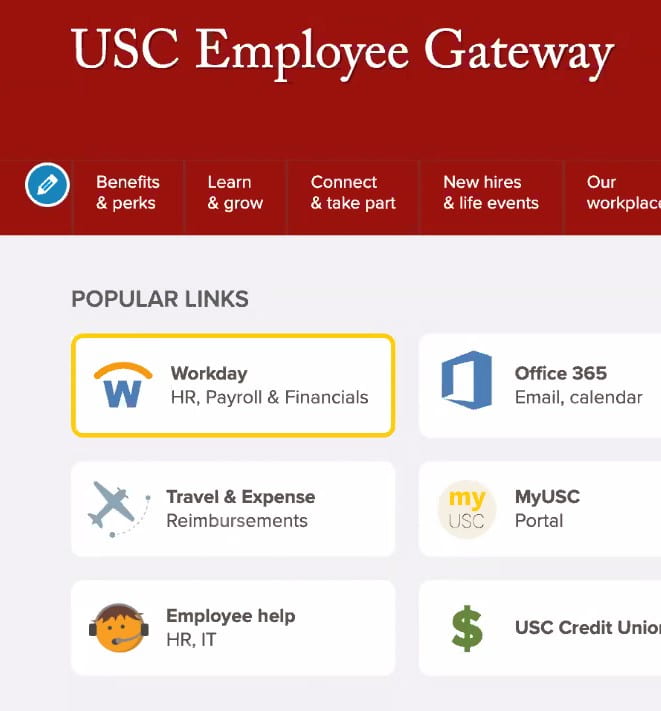
✔ Non-exempt faculty, staff, and student workers who use Workday Time Tracking must enter any hours worked during the system downtime (Wednesday, June 30 at 6 p.m. through Tuesday, July 6 at 9 a.m.) no later than 5:00 p.m. on Wednesday, July 7. Standard approval procedures will follow.
- Paper timesheets will not need to be submitted.
- If your hours worked are tracked by time clock entry, enter “WD” in the required comments box in Workday.
✔ Visit the USC Workday Finance System. This is your “one stop shop” for training materials, support documentation, and the latest news and information about any changes or system issues related to Workday Financial Management.
✔ Have you completed the required training for your role? Additional virtual instructor-led training sessions have been added in July. Click to view all trainings.
✔ Follow the Post-go-live Checklist. Keep the following tips in mind from the Post-go-live Checklist as you get familiar with Workday Financial Management in the coming weeks.
✔ Business forms will be available in Workday beginning July 8 via the Business Forms Dashboard. IMPORTANT: The Business Forms Dashboard button will be visible in Workday beginning July 6; however, forms will not be accessible until July 8.
✔ Join an Open Lab Zoom session to ask questions directly to IMAGINE team members.
✔ Need Help?
- Step 1: Visit the Workday Finance System for quick reference and other self-help materials.
- Step 2: Ask your local Senior Business Officer or Change Leader for department specific questions or about your Workday security role.
- Step 3: For support and technical issues
- Email imagineworkday@usc.edu
- Submit a Request a Service form
- Call the Help Desk at (213) 740-5555 for technical issues.
Please Note: As with any system transition, data conversion issues do occur. While we have experienced a relatively small number of these they are actively being managed. We will reach out to you if any assistance is needed. The Kuali Financial System will continue to be used to close out the 2021 fiscal year according to the University Comptroller schedule and guidelines.

- Welcome Back Guidance and Update
- COVID-19 Best Practices for the Workplace
- COVID-19 Best Practices for Food and Drink
- COVID-19 Guidelines for Kitchens and Breakrooms
- Cleaning Disinfecting During COVID-19 (Guide Sheet)
- Building Readiness
- USC Environmental Health & Safety
USC is adhering to the guidelines and taking precautions to halt the spread of the Coronavirus
Most of the Comptroller’s staff will be working remotely. Please continue to reach out via email. Thank you.
Please help flatten the curve and prevent the spread of coronavirus.
For more information please visit:
- USC COVID-19
- COVID-19 Updates (California Department of Public Health)
- Information about COVID-19 in the United States (CDC)
- Coronavirus – World Health Organization
- Los Angeles County Resources
- Guidance Social Distancing
- Guidance Cloth Face Coverings
Onboard USC Project
We are pleased to announce the launch of the Onboard USC Project! This tool provides new functionality in Workday to allow managers of all staff and resource employees to initiate the onboarding process online. Additionally, this is an opportunity to engage with new hires and provide a welcoming experience.
With Workday Onboarding, new hires will be able to complete many of their tasks before they arrive for their first day (including setting up their USC Net ID, complete the I-9, launch training, etc.). This new process also requires hiring managers to initiate the Onboarding process for their new hire. This is a chance to connect with your employee prior to their first day on-site. Doing so will ensure your employees get connected to valuable information and that they are ready to work faster.
If you have any questions about the process, user guides can be found on the Workday Help site. For questions, please contact the project team at wd.hrbpa@usc.edu.
Planning and Projection Tool
The Planning and Projections tool is a new online capability within the IBM Cognos TM1 software that supports the management of funds at USC through financial forecasting. This tool offers a financial projection modeling system upon which budget and planning scenario models can be built, providing visibility into available funding across fiscal years for the purposes of financial decision.
View a summary description or updates of Planning and Projections application on the home page of the Kuali@USC website
To obtain more information about the new Planning and Projections tool, submit your inquiries via email to data@usc.edu
W-2
It’s that time of year again! Our year-end tax reporting documents (Form W-2) are issued by ADP. We strongly encourage you to consider registering with ADP for on-line, electronic delivery of your 2019 W-2!
- If you have signed up previously for USC/ADP Electronic W-2 service, you need not sign up again.
- If you never signed up, or you are a new employee, ADP W-2 Registration is now open!
When you are in Workday , please click on “USC Quick links” and then “ADP W-2s – Enrollment Instructions” for the ADP link and guidance on how to sign up!
