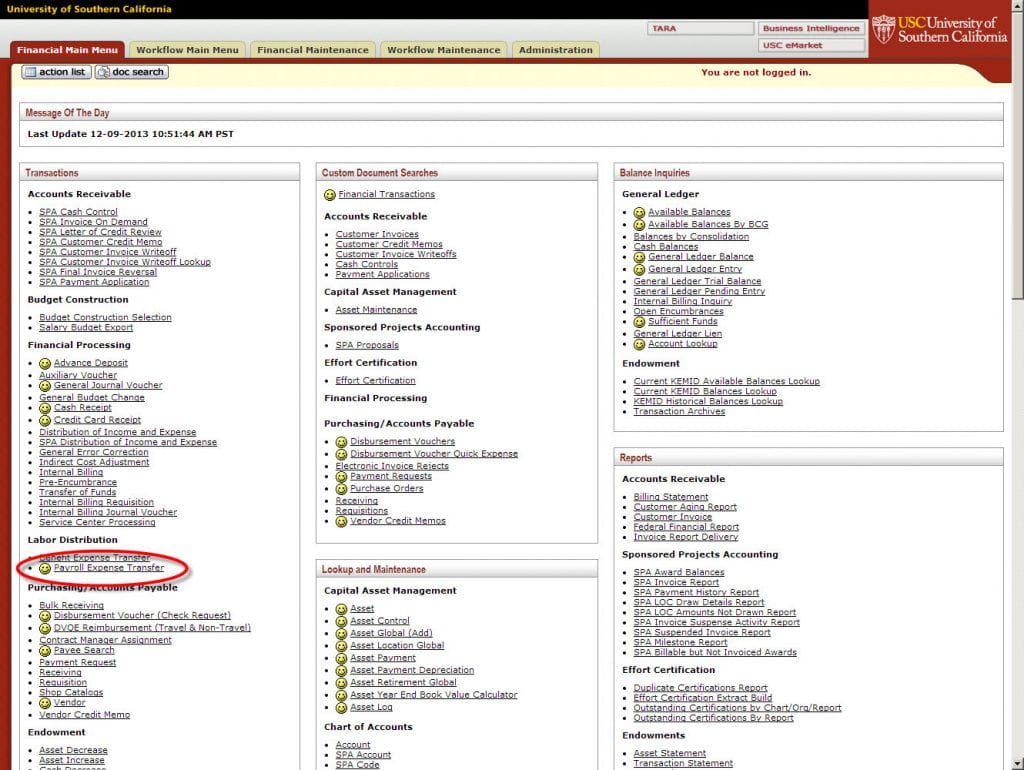General Information
The Payroll Expense Transfer (PET) eDoc is designed to make retroactive credit and debit adjustments to accounts against which payroll expenses have been charged. PET allows Kuali users with proper account level security access to request that incorrect charges be reallocated to accounts that are different than the ones originally charged.
You can reallocate payroll charges for an employee within a single pay period from one account to one or more different accounts, or from multiple accounts into a single account. You can also retroactively reallocate charges to a new sub-account that was established after the pay period in question. In addition, PET allows you to make changes for multiple pay periods, transferring those changes via a single Kuali PET transaction.
System Access
You can request access to Payroll Expense Transfers with the User Access Request Form found on the Kuali Workflow Main Menu. Visit Kuali User Access for more information.
PET Roles
- Initiator
The initiator role is called Payroll Transfer and View. This role will allow a user to perform payroll expense transfers on any account for which they have account level access in KFS. Please note that a user with both account level security and the Payroll Transfer and View role will be able to see payroll information on all of the accounts to which they have access in KFS. - Department Pre-Approver
This role is optional and is available to departments who would like to have an additional level of review before the transaction goes to the department’s authorized financial approver. You will need to indicate for which organization code—or 5-digit or 7-digit organization code mask—the Department Pre-Approver should receive payroll expense transfer requests. - Department Approver and To Line Approver
This role is designated for a department’s authorized financial approver. In most cases the same individual will have both the Department Approval and To Line Approval roles, which will assure that cost transfers are approved by both departments when cross departmental requests are submitted. These two roles will need to indicate for which organization code—or 5-digit or 7-digit organization code mask—the authorized financial approver should receive payroll expense transfer requests.
For Fiscal Year 2016 (updates)
The Payroll Expense Transfer (PET) document in KFS has undergone some enhancements through the labor distribution effort at USC. These changes will bring the KFS application closer to the delivered design of the software, so users will no longer experience some of the previous issues found with processing these requests. Effective July 6, 2015 the following updates to the process will be available for system users:
- Object codes correction requests will now be available to PET initiators
- Employee pay will now be displayed at the object code, position, and earn code level
- Payroll Expense Transfers will no longer be sent to Workday for processing
User Training and Support